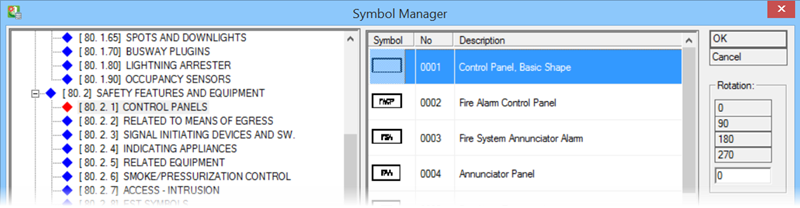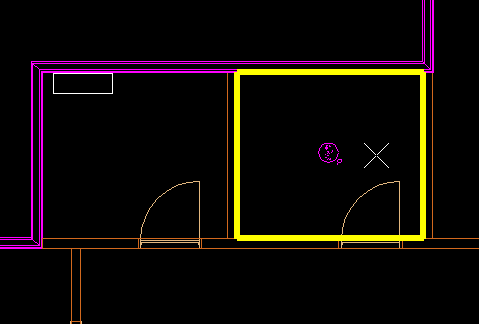Insert Fire Panel and Detectors
Open the first (lower level) drawing and insert a Fire Panel symbol.
-
Select
 ( Place Symbol).
Opens the Symbol Manager dialog.
Select Control Panel, Basic Shape as shown.
( Place Symbol).
Opens the Symbol Manager dialog.
Select Control Panel, Basic Shape as shown.
- Set Rotation angle to 0 and Height to 5:0 and click OK. Focus shifts in drawing view. Place symbol in drawing. (Click data point and then reset).
-
To place the detectors, select
 (Centered in a Space).
Opens the Symbol Manager dialog.
(Centered in a Space).
Opens the Symbol Manager dialog.
- Select Smoke Detector-Photoelectric symbol, set Height to 10:0 and click OK. Focus shifts in drawing view. Click data point inside room, then click the right mouse button. Then click data point again for symbol rotation.
- Repeat the step to place more detectors.